For some strange reason the regular full keyboard layout for a touchscreen is disabled in Windows 8 by default. It can be enabled by going into:
- PC Settings
- General
- Set “Make the standard keyboard layout available” to ON.
http://pritishwrites.blogspot.ca/2012/08/windows-8-full-keyboard-layout.html
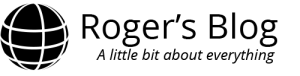
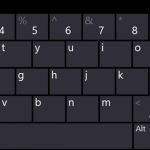
Finally, after hours of searching someone helps point out the obvious. Kudos and thanks!