I had the most bizarre problem with my Surface Pro. The on screen keyboard would often not activate at the login screen and the attached keyboard would lock itself into a mode where it thought the windows key was stuck. This resulted in windows accessibility “features” popping up at the login screen instead of being able to type the password. Particularly frustrating was the fact the narrator would activate and start slowly reading the screen when all I wanted to do was enter my password.
Even more bizarre was the eventual solution to the problem. I tried all of the solutions suggested by the MS support site for keyboard issues, but none resolved my problem. I had read a snippet about someone being told by MS to unplug and plug their keyboard 15 times in sequence into the Surface Pro to force it to reset the keyboard drivers. To me this sounded less likely to resolve my problem than standing on one foot and spinning around 15 times, but out of frustration one day I dutifully unplugged and plugged the keyboards magnetic connection 15 times in a row. Amazingly enough this actually resolved the problem and both the on screen and external keyboard have been working properly ever since.
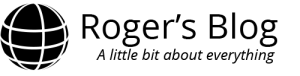

Huh? What do you mean “magnetic connection”????
What kind of keyboard connects to a tablet or any PC with a magnetic connection?
The Surface uses a magnet to hold both the keyboard and power connector in place. This is similar to the magnetic connector used on Macbooks (magsafe connector) for the power connector.
http://en.wikipedia.org/wiki/File:Microsoft_Surface_keyboard_snapping.jpg
I did not believe it but it worked, amazing. Many thanks
Had the same problem which was driving me nuts and found this post and thought they were having a laugh but had nothing to lose…….it works