When I first started using Prezi I struggled with the best way to get zoomable graphics that didn’t pixelate and become fuzzy. After quite a bit of trail and error I managed to get reasonably good graphic exports from most programs while keeping vector based images and transparent backgrounds. Here’s what worked for me:
- PowerPoint: Use a PDF export since this will keep the curves with any vector based objects and they will scale and zoom correctly. The import PowerPoint PPT option in Prezi also works good to import existing presentations with large amounts of bitmap graphics, but be prepared that the converted slides often require some text reformatting.
- Illustrator: The best export method I found was to export as a SWF (Flash file). This results in a smaller file than the PDF export and does a better job with transparent backgrounds. Always make sure and crop your artboard to the size of the image prior to exporting.
- Visio: Use the PDF export, but with a couple tricks:
First Select the objects you want to export.
Select Export->PDF
Keep the default selection of “Optimize for: Standard”
Go into options and under page range pick “selection” and uncheck the “include background” option.
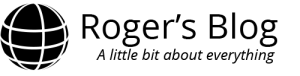
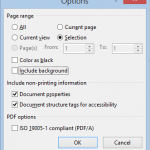
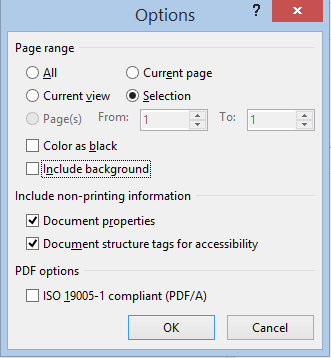
No comments yet.