When I recently upgraded to Windows 8.1 from Windows 8 (which broke far more drivers than I had expected) the scanning and other control Center 3 functions on my Brother MFC-9840CDW stopped working. The driver below resolved the problem:
I did find it odd that my earlier driver was working perfectly with Windows 8, but Windows 8.1 required this update to work.
UPDATE: Please note that you may need to uninstall your previous brother software prior to installing the new driver.
UPDATE 2: I’ve setup a couple other computers that connect to this printer and have noticed a pattern that a Windows 8.1 fresh install connects to the printer without any issues, but if a previous Brother driver was installed it can conflict with the new driver installation. If you are having issues with the new driver not working make sure you have completely uninstalled your old driver. It may be necessary to go into the task manager and end any brother related tasks prior to the uninstall.
UPDATE 3: I recently had one Windows 8.1 upgrade that still was not working after all of the above steps. The issue was that a second instance of the Brother printer had been created somehow during the install and the “MODEL” in Control Center 3 had to be changed to the new instance. If you are still having issues check to see if more than one printer is listed under Model and select the alternate printer.
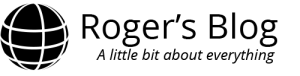


No comments yet.