My second Dell XPS 15 (the original one I purchased was replaced by Dell due to a high pitch noise it kept making, which you can read about here) had an ongoing issue with the trackpad “buttons” sticking constantly. It would sometimes work fine and other times was unusable due to the sticking issues. I eventually figured out that the problem was related to the work surface it was sitting on. If the surface was TOTALLY flat it would work, but if there was the slightest bit of irregularity to the surface, such as on an airplane, on your lap (it is a “laptop” after all) or on anything not rock hard and flat the mouse would stick. What happens is the XPS 15 case is not very rigid, and the trackpad is integral to the case, and if the chassis twists or flexes at all the trackpad is affected. I put a short video below that shows the issue in action. Dell replaced the trackpad, entire keyboard mechanism, palm reset and portions of the chassis; and even brought it into their depot to work on it; but was unable to resolve the problem. They eventually replaced it with a brand new one from the factory (my 3rd Dell XPS 15 in 6 months) and the new one works fine.
Leave a Reply Click here to cancel reply.
This site uses Akismet to reduce spam. Learn how your comment data is processed.
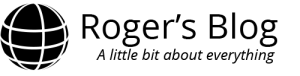
No comments yet.