For the past 2 months I have had issues with my GotoMeeting not sharing my screen or applications correctly. I would share either a screen or application and there would often be a 2-5 minute delay until it started showing up for other participants in the meeting. Once the initial shared application was visible it would then work fine, but selecting a new application to share would result in the delay occurring again. My workaround was to share one of my screens 5 minutes before the meeting started so everything was working in advance of the actual meeting, but this was quite frustrating.
I took some time and tried uninstalling and re-installing several video drivers on my system and the one that was causing the issue (or at least removing it resolved the problem) was the Nvidia 3D Stereo driver. I went into “Add remove programs” and uninstalled the Nvidia 3D stereo driver and now my screens and applications are sharing immediately again.
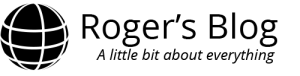
No comments yet.